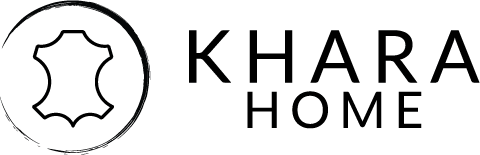How do I apply a coupon or discount code?
If you have a Coupon or Discount Code you would like to apply to your order there are two basic ways to go about it.
- Once your shopping cart has at least one item in it, click on the red Shopping Cart Icon on the top right corner of your screen. You can then select View Cart to bring you to the SHOPPING CART page.
- Underneath the contents of your shopping cart, you will see Apply Discount.
- Enter Discount Code in the text box that appears. Click Apply Discount and you can then continue shopping or proceed to checkout. - You will also have the option to apply your Coupon or Discount Code during the second step of the checkout process on the checkout page.
- Before the payment details, at the top of the screen, you will see the text "Have a coupon? Click here to enter your code". Simply click and enter the discount code in the text field that appears and click Apply Discount. Your discount should now be reflected in the Order Summary.